If you ever need to include a calendar in your PowerPoint presentation, there are plenty of PowerPoint calendars available for you to use. Microsoft themselves provide a selection of 2011 calendars for PowerPoint, but if you can get that selection to work for you, please let me know! I found that link on a Microsoft blog and it promised PowerPoint calendars for 2011, but as you can see, they are mostly for Word 2007. If you use the search box at the top and search for PowerPoint calendars, that will give you a better selection.
My advice is to just avoid searching for PowerPoint templates on Google, as you can easily find yourself on a wild goose chase that leads nowhere.
To use one of the freely available calendar templates that come with PowerPoint, click the File tab > New. You should see a large selection of template categories.
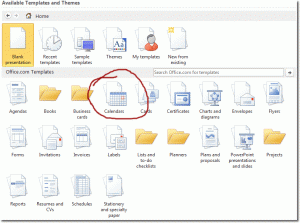
Click on the Calendars icon to view all the calendar templates. The next screen shows the templates we can use. How about… the 2011 calendars category? Click that!
The next screen shows an interesting selection of calendar templates.
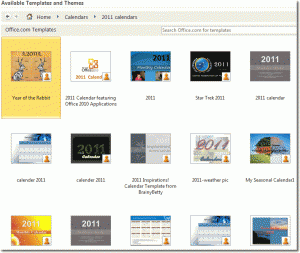
As you can see, these templates are a little more colourful than the ones you get in Excel! To see what a particular template looks like, further than its thumbnail image, you can click on it and see its preview on the right. When you find one that you want to use, select it and then click the download button (underneath the preview). Beacause these templates are hosted on the office.com website, they make take a few seconds to load.
Who knows why we chose this one, but here is a sample of the Star Trek 2011 Calendar!

