Microsoft Excel Tutorial
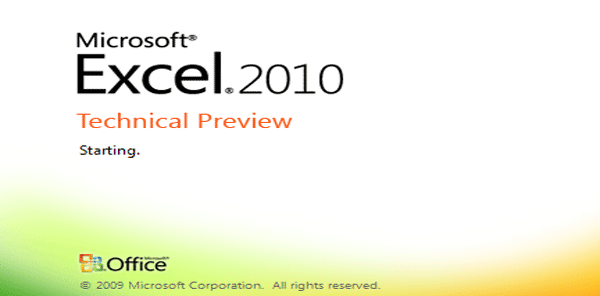
Microsoft Excel is a commercial spreadsheet application written and distributed by Microsoft for Microsoft Windows and Mac OS X.
It features calculation, graphing tools, pivot tables, and a macro programming language called Visual Basic for Applications.
It has been a very widely applied spreadsheet for these platforms, especially since version 5 in 1993,
and it has almost completely replaced Lotus 1-2-3 as the industry standard for spreadsheets.
Excel forms part of Microsoft Office.
The current versions are 2010 for Microsoft Windows and 2011 for Mac OS X.
Features Of Excel
- Slicer – a filter enhancement for PivotTables that helps us to quickly and intuitively drill down and analyse data in our spreadsheet.
- Sparklines – tiny charts designed to fit in a cell that help us to visualise trends in the underlying data.
- Share - publish to a SharePoint compatible server. You and your colleagues can then work on the same worksheet simulatneously.
- Conditional formatting – conditional formatting is much improved. It gives you more control over styles and icons, there are improved data bars, and you have the ability to highlight specific items in a few clicks. You also can display data bars for negative values to more accurately illustrate your data visuals.
- Protected View for downloaded items – Excel 2010 prevents you from editing downloaded content without your consent.
- 64-bit support – in fact, all of the Office 2010 apps offer 64-bit support giving you greater processing power.
- Greater capacity – thanks to 64-bit support, the 2GB file size limit on previous versions of Excel is blown out of the water with Excel 2010. You can now work on files that have a staggering 4GB size.

