Microsoft Access Tutorial
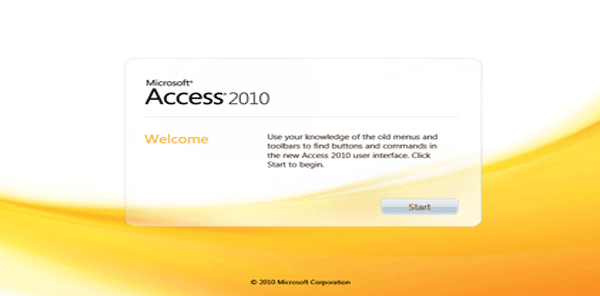
Access is a relational database software in the Microsoft Office Suite that allows users to enter, manage and run reports on large amounts of data.
In this tutorial, you will learn the essential skills needed to use a database including entering data into forms and tables,
running queries to search data and producing meaningful reports.
Microsoft Access, is a database management system from Microsoft that combines the relational Microsoft Jet Database Engine with a graphical user interface and software-development tools.
It is a member of the Microsoft Office suite of applications, included in the Professional and higher editions or sold separately.
On May 12, 2010, the current version of Microsoft Access 2010 was released by Microsoft in Office 2010,
Microsoft Office Access 2007 was the prior version.
MS Access stores data in its own format based on the Access Jet Database Engine.
It can also import or link directly to data stored in other applications and databases.
Software developers and data architects can use Microsoft Access to develop application software, and "power users" can use it to build software applications.
Like other Office applications,
Access is supported by Visual Basic for Applications,
an object-oriented programming language that can reference a variety of objects including DAO (Data Access Objects), ActiveX Data Objects, and many other ActiveX components.
Visual objects used in forms and reports expose their methods and properties in the VBA programming environment, and VBA code modules may declare and call Windows operating-system functions.

