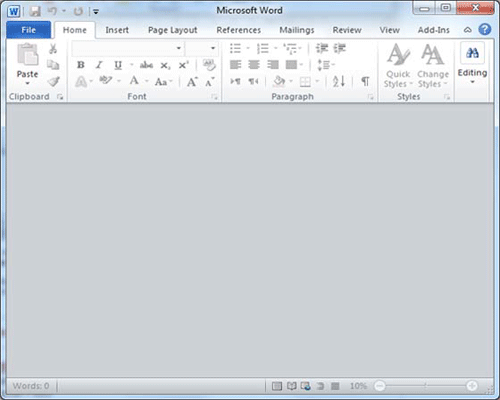When you finish working with a document, you would like to close it. Closing a document removes it from your computer screen and if you had other documents open, Word displays the last document you used otherwise, you see a blank Word window. Here are simple steps to close an opened document:
Step (1): Click the File tab and select Close option.
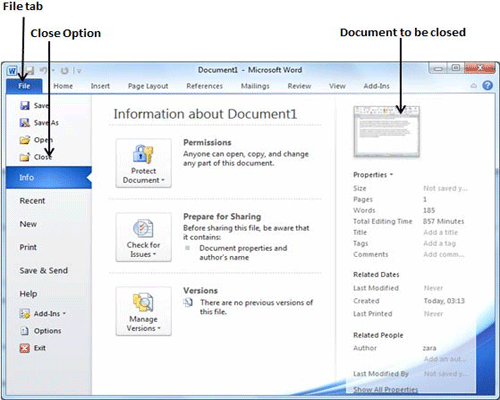
Step (2): When you select Close option and if document is not saved before closing, it will display following Warning box asking whether the document should be saved of not.
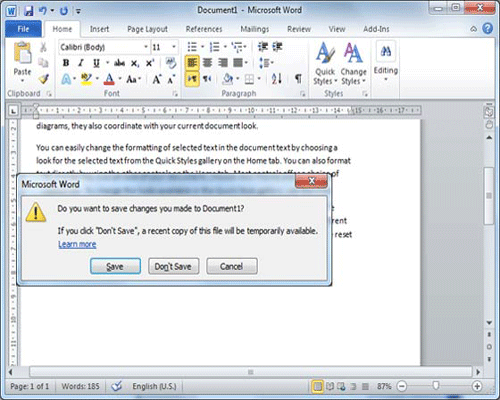
Step (3): Now its upto you if you want to save the changes, then click Save, otherwise click Don't Save button. To go back to the document click Cancel button.
This will close the document and if you had other documents open, Word displays the last document you used, otherwise, you see a blank Word window as shown below: