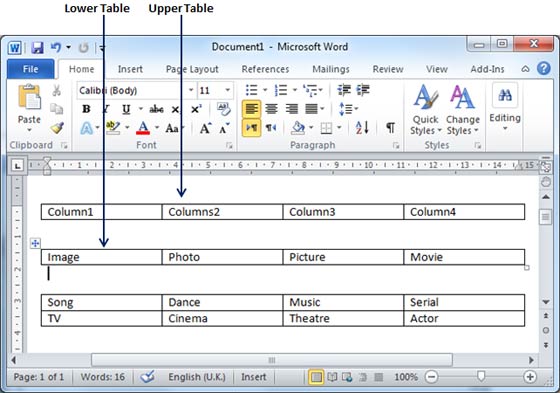Sometime there will be a situation when you would like to split an existing table into two or more tables. Microsoft Word allows splitting a table into multiple tables but a single operation will always divide a table into two tables. This chapter will teach you how to split a table into two smaller tables.
Split a Table:
Following are the simple steps to split a table into two tables in a word document.
Step (1): Bring your mouse pointer position anywhere in the row that should appear as the first row of the new table.
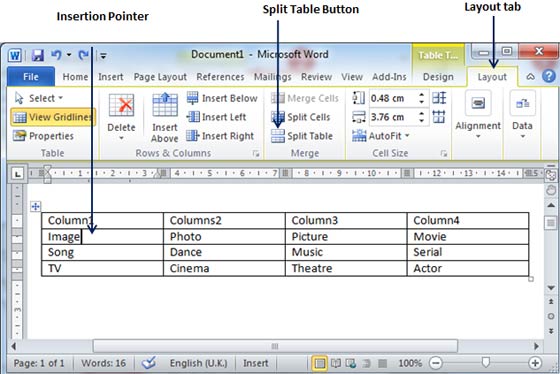
Step (2): Now click the Layout tab and then click Split Table Button which will split the table into two tables and selected row will become the first row of the lower table.
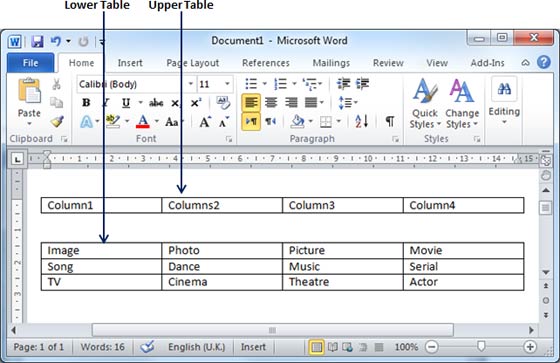
After splitting the table into two tables, you can further divide it into two parts and you can continue dividing word tables as long as a table has more than one number of rows.