The Excel offset function is designed to return the contents of a range of cells that is offset from an initial range. The function takes the following arguments:
- the starting range to which the offset is to be applied – this can be one cell or a range
- the number of rows to offset the starting range by – this can be negative
- the number of columns to offset the starting range by – this can be negative
- the height of the new range in rows
- the width of the new range in columns
The syntax for the Excel offset function is as follows:
=Offset(range, rows, columns, height, width )
Let’s consider the following data in a worksheet:
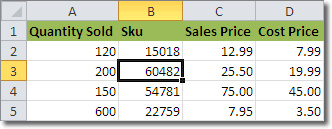
Performing the offset
=Offset(B3, 2, 1, 1, 1 )
gives the contents of cell C5, i.e. 7.95.
Performing the offset
=Offset(D5, -3, -2, 2, 2 )
gives the contents of the cell range B2:D4

