Making a 2011 calendar in Excel 2010 is probably easier than you think. You don’t have to spend time getting the cell formatting right and you don’t have to figure out what Excel formulas to use. All you need to do is use an Excel Template.
To create a calendar in Excel, click the File tab > New. In the workspace that opens, we should see some template categories.
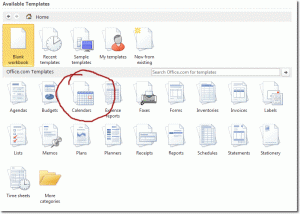
The category we need is Calendars, so click on that one. Now we get to see the different calendar categories we can use.
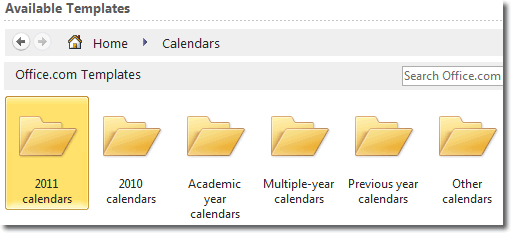
As we want a calendar for 2011, click 2011 calendars. There are quite a few different Excel calendars to choose from here. You can get an idea of what each one looks like by clicking on it to select it and then looking at its preview on the right.
When you’ve found one that you like, and have selected it, click on the download button beneath the preview. The calendar will open in Excel for you to amend or just print out.
Some of the calendar templates look pretty good, and they are all different, but to illustrate the quality, here is one month from the 2011 Yearly View Calendar:
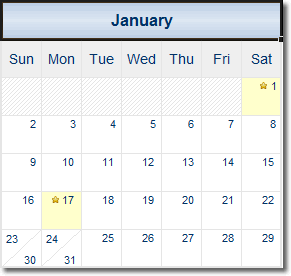
You should take a look around the different templates. They all have different styling, and some have all the significant dates marked in already. The calendar templates come directly from office.com so, as they aren’t already a pat of Excel, they need to be downloaded. This will explain any small delay you experience when you view and download the templates.
And, of course, you can change the styling of your calendar to your own tastes.

