In Microsoft Excel 2007, the Developer tab is not displayed by default. To make it display in the ribbon, you have to go to Excel options and check the appropriate option in the Popular tab. Excel 2010 is similar in that you have to take action to display the Developer tab, but this action is slightly different.
To get the Developer tab to display in Excel 2010, click the Office Button > Excel > Options > Customize Ribbon. There are two areas displayed: one showing commands and tabs that are available and another showing those that are selected for display.
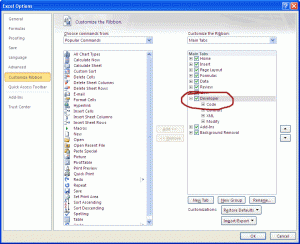
In the area on the right, ensure that the box next to Developer is checked. When you click OK, the Developer tab will appear in the ribbon. To remove it again, repeat these steps but instead uncheck the Developer tab box.

